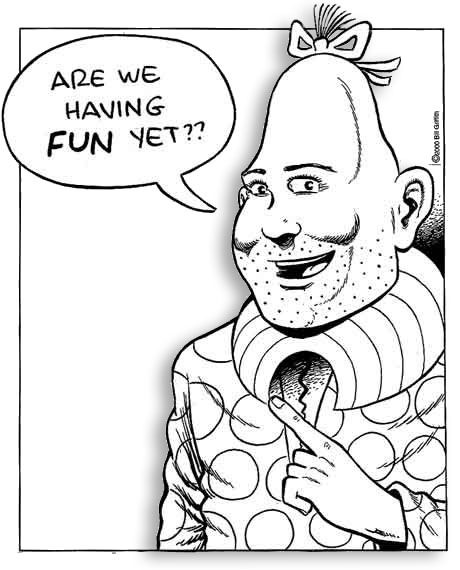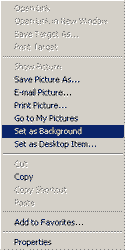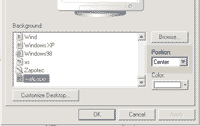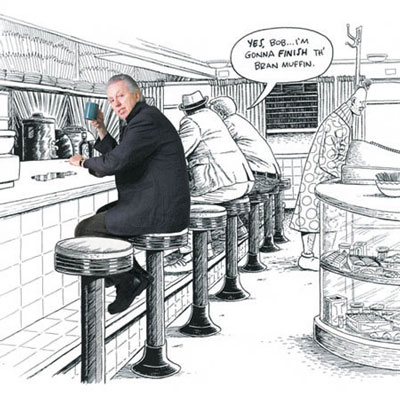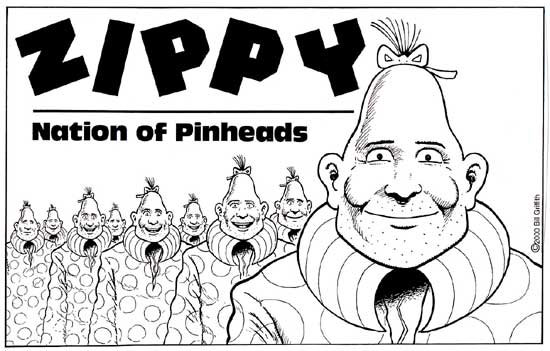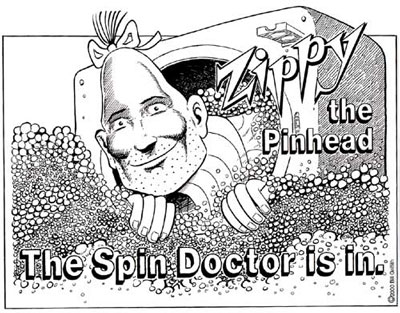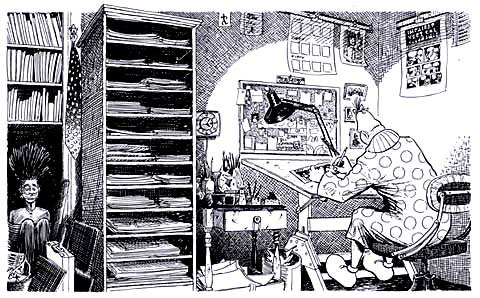- Zippy Store
- Strip Search
- Walk a Mile in my Muu-Muu
Zippy Annual 2007 - Welcome to Dingburg
Zippy Annual 2008 - Zippy Annuals
- Daily Strips
- Sunday Strips
- Books
- Comics
- Rare UG Comix
- Non-Zippy UG Comix
- Zippy's Roadside Tour
- Zippy Art Gallery
- Zippy's Original Art:
Bargain Bin - Signed Zippy Classic Prints
- Tee Shirts
- Mugs, Cards & T-shirts
- Today's Strip
- This Just In!
- Newsroom
- Understanding Zippy
- Zippy's Roadside Attractions